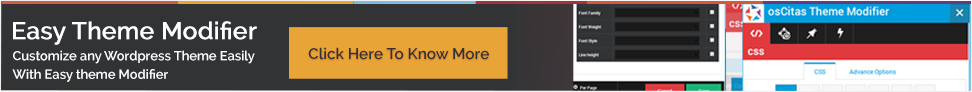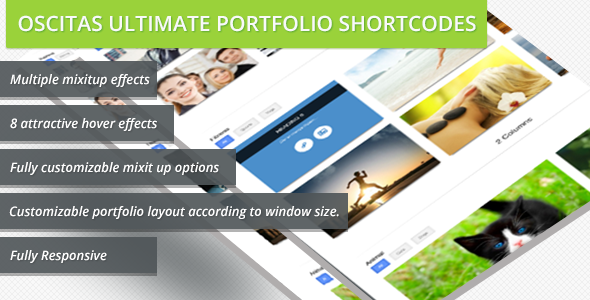Normal bootstrap tabs example
This is how normal bootstrap tabs looks, if you have more tabs which can fit to the space
Tab 1 content goes here.
Tab 2 content goes here.
Tab 3 content goes here.
Tab 4 content goes here.
Tab 5 content goes here.
Tab 6 content goes here.
Tab 7 content goes here.
Tab 7 content goes here.
Tab 7 content goes here.
Tab 7 content goes here.
Tab 7 content goes here.
Tab 7 content goes here.
Easy responsive tabs example
This is how easy responsive tabs looks in same area, it shows more option if tabs not fit into the given area.
 Sample content for Easy Responsive Tabs content goes here. Creating responsive tabs was not that much easy before this plugin.
Sample content for Easy Responsive Tabs content goes here. Creating responsive tabs was not that much easy before this plugin.
- Easy Bootstrap Shortcode enable you to add bootstrap 3.0 styles in your pages, post and custom post in simplest manner.

-
Easy WordPress Parallax Slider is a wordpress plugin with CSS3 and jQuery. Drag n drop admin functionality to set the show order of slides.

- Tab 1 content goes here.
Tabs selection on page reload or any external link click
Click these links Open tab2 | Open tab4
- This demo is to show that we can use some other links in tab content to activate any particular tab.
To select Tab2 Click Here
- Tab 2 content goes here.
- Tab 3 content goes here.
- Tab 4 content goes here.
<a onclick="jQuery('.custom-class-name .osc-res-nav').find(' li:eq(2) a').tab('show');" href="javascript:;">Click Here</a>
Tabs selection on click of any other link in tab content
- This demo is to show that we can use some other links in tab content to activate any particular tab.
To select Tab2 Click Here
<a onclick="jQuery('.custom-class-name .osc-res-nav').find('li:eq(2) a').tab('show');" href="javascript:;">Click Here</a> - Tab 2 content goes here.
- Tab 3 content goes here.
- Tab 4 content goes here.
Tabs selection on click of any other external link
Select tab2 | Select tab3
- This demo is to show that we can use some external links to activate any particular tab.
To select Tab2 Click Here
- Tab 2 content goes here.
- Tab 3 content goes here.
- Tab 4 content goes here.
Code
<a onclick="jQuery('.example2 .osc-res-nav').find('li:eq(2) a').tab('show');" href="javascript:;">Select tab2</a>
<a onclick="jQuery('.example2 .osc-res-nav').find('li:eq(3) a').tab('show');" href="javascript:;">Select tab3</a>